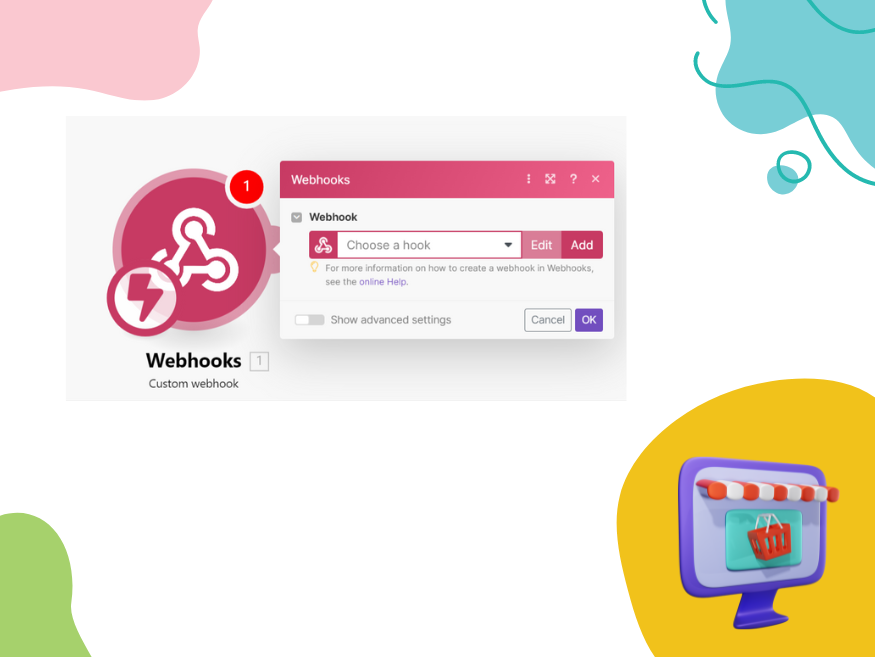WooCommerce (module within WordPress) is a popular option with both novice and experienced webshop owners.
Because the WordPress CMS is the basis, it is for many beginning webshops an easy way to start because they already know the CMS of WordPress.
What a lot of people don’t know is that outside of the plugin system, you can also easily create other automations. There are 2 convenient options to do this:
- Using an integration tool like Integromat;
- Customization via WooCommerce’s webhook facility.
Using the integration tool Integromat
We specialize in further automating manual tasks/processes that take up too much of your precious time. We do this through the integration platform Integromat (also Zapier).
Within Integromat you have access to a module that links to WooCommerce and allows you to create various automations.
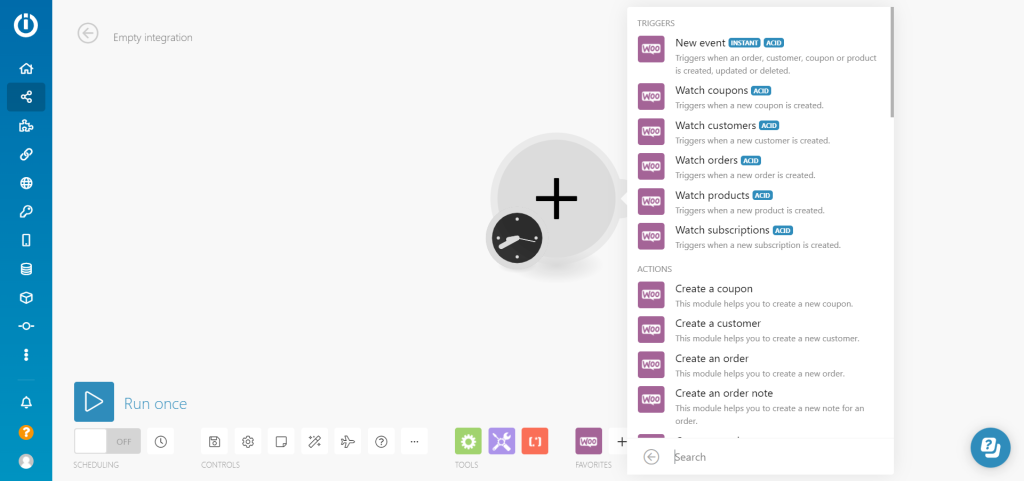
Once there is a link to WooCommerce we can create several hundred automations based on the link. Some examples are:
- automatically send a follow-up email within a few days of an order;
- Do something on the basis of a certain order amount;
- check something in another system;
- link to the most recent shipping status.
Customization via WooCommerce’s webhook facility
This is an option that is often overlooked. You can link WooCommerce with your own system very easily by using webhooks. A webhook sends information to a URL based on certain events (new order, updated order). You can configure this on the WooCommerce screen below.
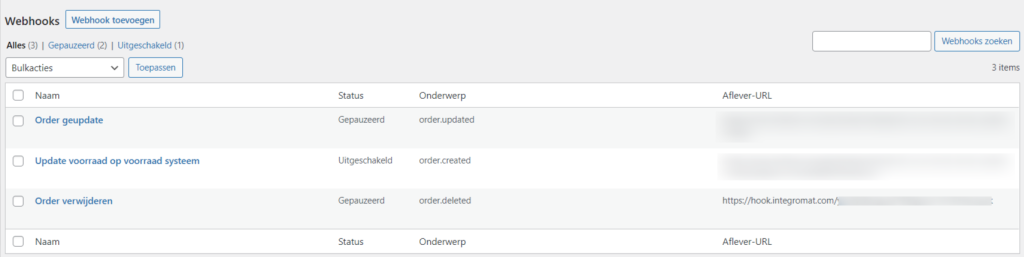
You can access this screen from the Advanced tab in the WooCommerce Settings.